Using the Object Building Tools
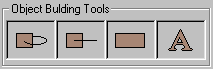
Click ![]() to show the Object Building Tools
panel. Or select the Component Tab
to show the Object Building Tools
panel. Or select the Component Tab ![]() to show all component sub-panels.
to show all component sub-panels.
To add an object to your scene, click on the Object Builder's icon and drag it on to your Scene. The Object Builder will then open so that you create your object.
The Lathe ToolThe Lathe Tool is used to create objects by taking a plane and rotationally sweeping it through space. The volume swept through is the new object. For example, a semi-circle rotated through space creates a sphere, and a rectangle rotated through space creates a cylinder.
|
|
The Extrude ToolThe Extrude Tool is used to create objects by taking a plane and sweeping it through space along a path. The volume swept through is the new object. For example, sweeping a circle along a straight path results in a cylinder being created.
|
|
The Surface ToolThe Surface Tool is primarily used to create organic objects. Objects are built from a patchwork of surfaces.
|
|
The Text ToolThe Text Tool is used to create 3D Text objects. |
To modify an object created with an Object Builder, double-click on the object within the scene.